This Thursday new in stock: BookLikes & WordPress one click synchronization

We want BookLikes to be everywhere you are. This is why after introducing Blogger and Tumblr synchronizations, we now want to make life easier for WordPress.com users, too. Getting it done is a piece of cake, check the steps below.
In a separate internet tabs log into your BookLikes and WordPress accounts.
Go to the Settings menu on your BookLikes account and switch to Blog tab. Scroll down to discover the WordPress box on your right, click connect and allow BookLikes to post on your blog.
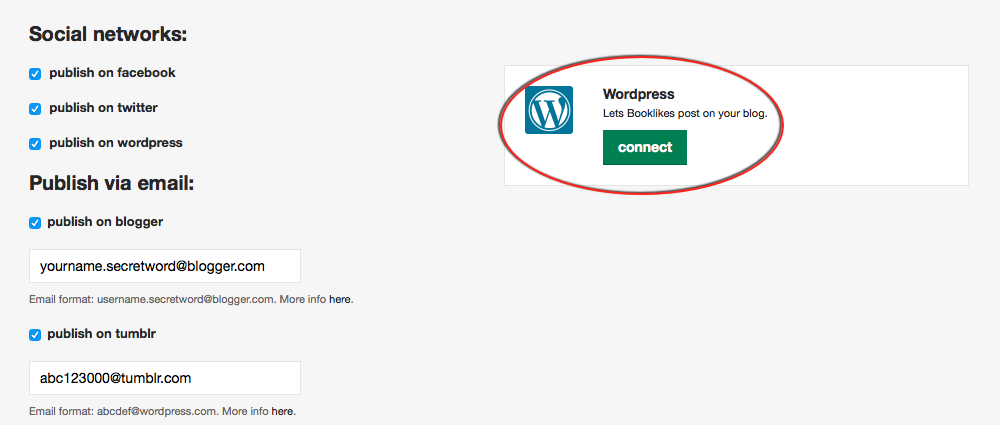
Start using BookLikes as usual and once you finished your review, new quote or uploading a photo just go down to Send to box to your right. Choose where else you'd like your new post to go, green means active.

Voila!

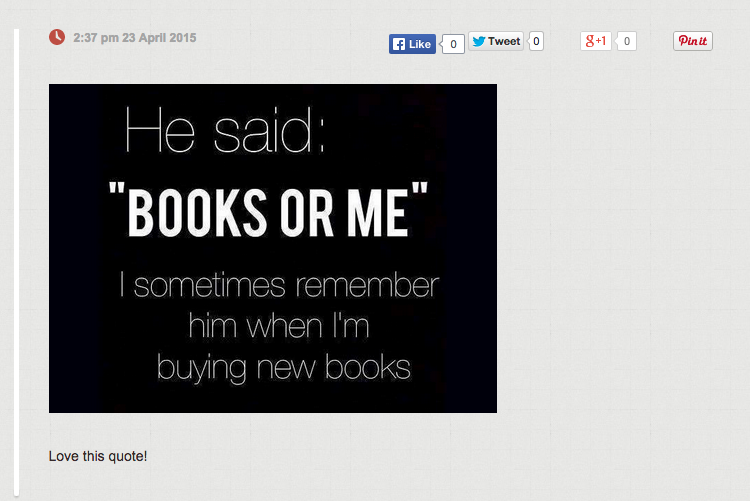
On BookLikes
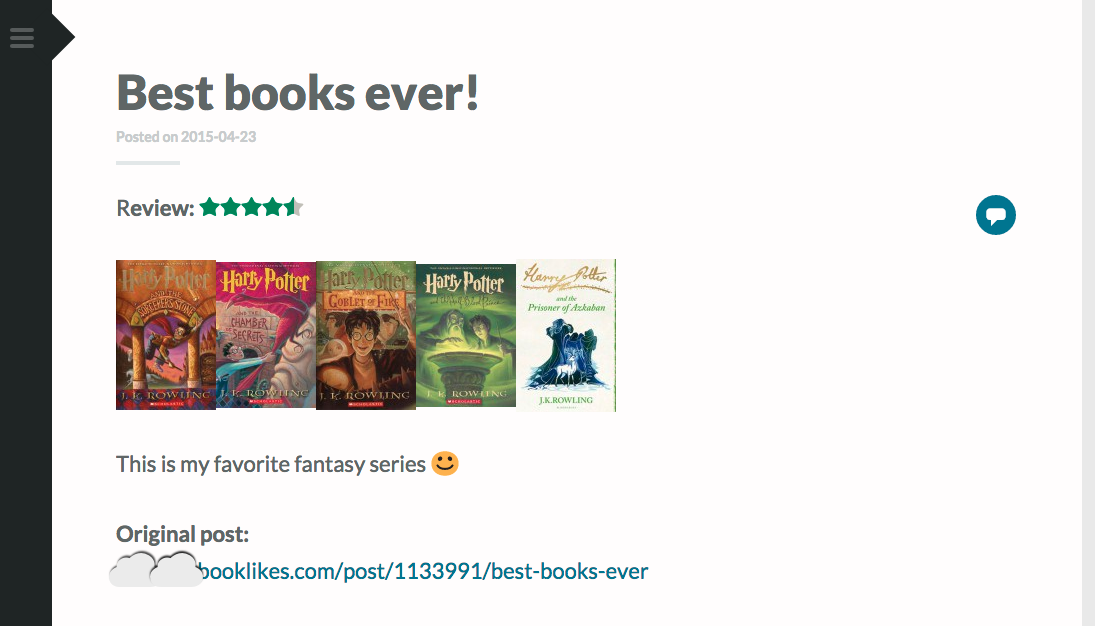
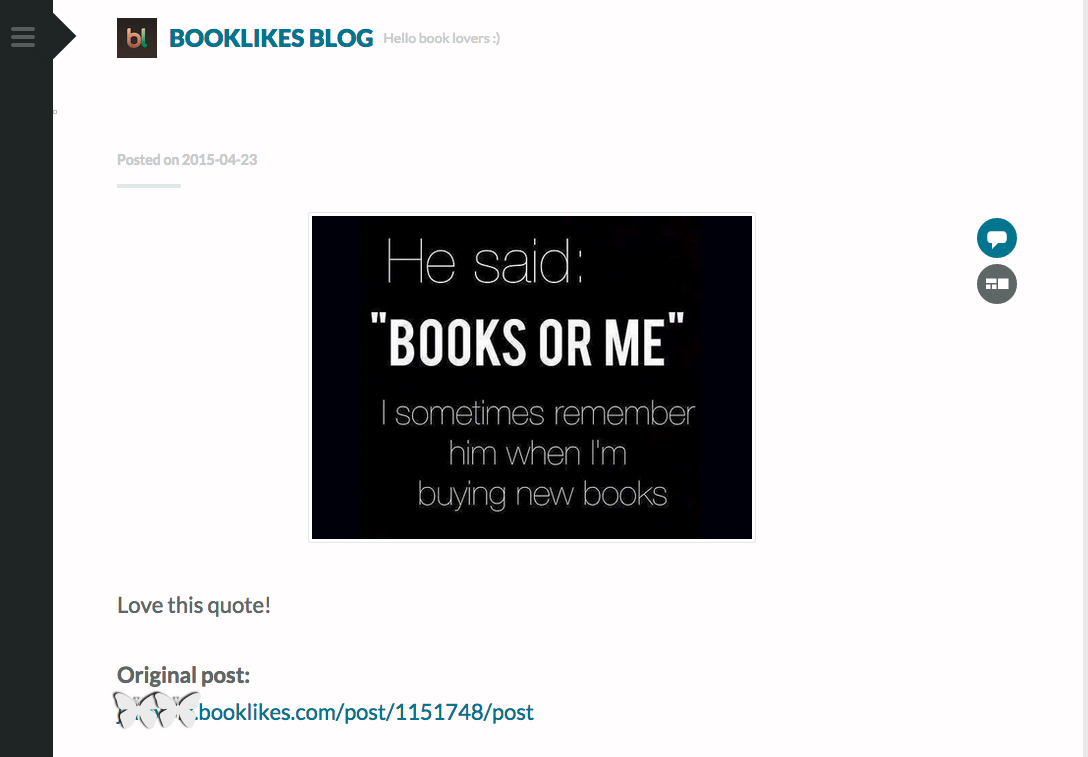
On Wordpress
Please, mind that a little time gap might occur between the posts appear on BL and WP. Our software engineers were sweating to get this synchronization done the best way possible, however both BookLikes and WordPress are using different blog themes, hence some of your post could look tiny different on each blog.
Missed any of the previous BookLikes synchros? Not to worry, see this post to remind yourself how to get your BookLikes linked with Tumblr, Blogger, Goodreads, Kindle, Twitter and Facebook.
 1
1



